Introduction
What's rediagram?#
rediagram can generate an image of the infrastructure diagram by describing the infrastructure configuration using JSX notation1.
Let's try to create an infrastructure configuration diagram with the following requirements:
- Infrastructure is on GCP
- API runs on AppEngine
- Connect via CloudEndpoints from devices such as iOS/Android/Web
In rediagram, such infrastructure can be expressed by the following code.
import React from 'react';import { PNG, Diagram, GeneralIcon } from 'rediagram';import { GCP, AppEngine, CloudEndpoints, InvizGCP } from '@rediagram/gcp';
PNG( <Diagram title="App Engine and Cloud Endpoints"> <InvizGCP> <GeneralIcon name="iOS/Android/Web" type="Mobile client" upstream={['Mobile Backend API']} /> <GCP> <CloudEndpoints name="Mobile Backend API" upstream={['API']} /> <AppEngine name="API" /> </GCP> </InvizGCP> </Diagram>);When this source file is executed by ts-node etc.2, the following image will be output to the directory.
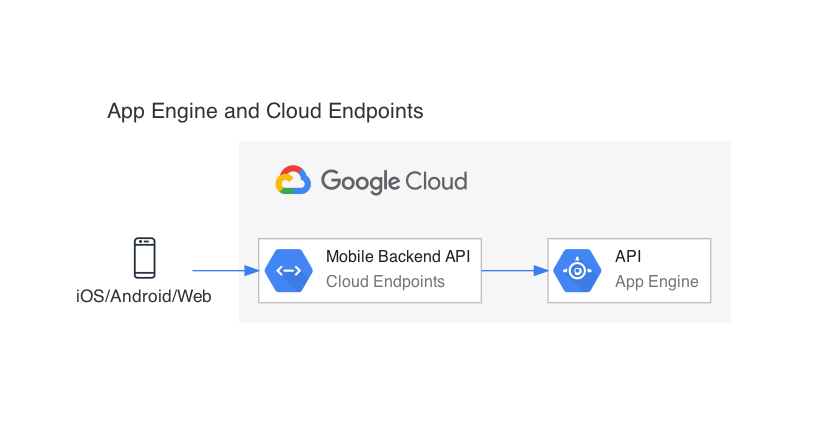
info
In this example, I drew the infrastructure diagram of GCP, but @rediagram/aws provides many components for drawing the infrastructure diagram of AWS.
Other cloud providers will be supported in sequence.
Concept#
rediagram is a framework for using React to generate infrastructure diagrams.
Taking advantage of the following features of React, it provides a function to declaratively create an infrastructure configuration diagram.
- Declarative
- It provides the ability to declaratively create a UI by using JSX, an extended syntax of JavaScript.
- Component-Based
- With React, you can first create an encapsulated component that manages your own state and then combine them to build a complex UI.
- rediagram provides the services provided by each cloud provider as components. By combining these, it will create an infrastructure configuration diagram.
- Learn Once, Write Anywhere
- React is generally established as a technology for building applications on browsers using ReactDOM etc., but there are no restrictions on the technology that can be used in combination.
- rediagram is used in combination with Graphviz to create an infrastructure diagram.
Features#
- Beautiful Infrastructure diagram
- rediagram can generate a beautiful infrastructure diagram without any config.
- It is designed to output diagrams that follow the design guidelines provided by each cloud provider by using packages such as @rediagram/gcp and @rediagram/aws.
- Zero Config
- rediagram aims to work without the need for detailed settings. In addition, you can set the behavior common to all projects by adding a config file.
- Support TypeScript 3
- rediagram provides a
d.tsfile. You can get support such as type completion through editors such as VSCode and IDEs.
- rediagram provides a
- JavaScript syntax extension. You can express structured values like XML in JavaScript.↩
- JSX files can be run through a transpiler that can interpret JSX. Since the TypeScript compiler can interpret JSX, ts-node, which can be executed directly through the TypeScript compiler, is convenient.↩
- A free and open source programming language developed and maintained by Microsoft. It's a strict superset of JavaScript with optional static typing and class-based object orientation. https://www.typescriptlang.org/↩